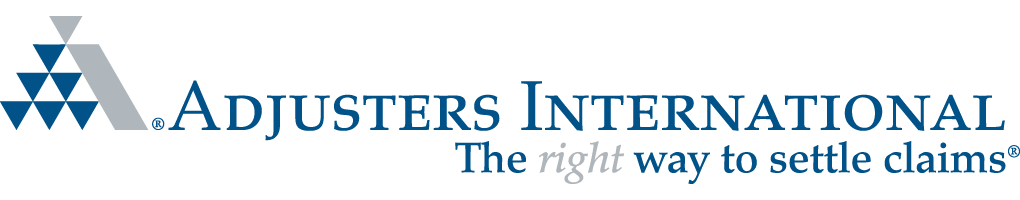The Importance of Off-site and Virtual Backup
We are in an era of transition — where hard copies of documents are being increasingly viewed as not eco-friendly and are rapidly being eliminated, and digitized documents are taking their place. Has your family or business started backing up your important documents? If a disaster such as a flood or fire were to strike today, how many important documents, pictures, and memorabilia would be in jeopardy of being damaged, destroyed, or even lost?
rapidly being eliminated, and digitized documents are taking their place. Has your family or business started backing up your important documents? If a disaster such as a flood or fire were to strike today, how many important documents, pictures, and memorabilia would be in jeopardy of being damaged, destroyed, or even lost?
It is important to take action before disaster strikes. Digitizing all of your essential documents may sound like a daunting task, but technology has made it easier than ever. According to FEMA, important items to digitize include:
- Birth/death/marriage certificates
- Financial statements
- Immigration documents
- Insurance policies
- Medical records
- Military records
- Paper bills
- Property deeds
- Receipts
- Savings bonds/notes
- Social Security cards
- Wills
Plan A, B, and C
Plan A: Digitize documents
The first step in this plan is to scan your documents onto your computer using a standard scanner. As you scan, you should set up and organizational system and standard naming conventions to allow for ease of access in a time of need. Organize the documents into specified folders, such as, "Birth Certificates," "Insurance Information," "Car Titles," "Family Photos," etc.
Once you have scanned and saved your documents, it is time for extra precautions. What if a flood suddenly strikes your property, completely destroying all electronics? All the documents you spent hours scanning have gone to waste, along with your computer. Not only do the documents need to be digitized, but they also need to be backed up in several secure places.
Plan B: Store documents on a hard drive
External hard drives and flash drives are smaller, portable storage devices that can be purchased in any electronic or office supply store. When plugged into your computer, you can copy the files from your computer onto these devices for extra backup protection. Immediately after scanning your core documents, you should back up your data onto one of these portable devices. This device should always be stored in a separate location from your computer. If your computer fails or is damaged, you will still have all of your information that can be restored on any other computer. But, if your computer and hard drive were to both be damaged during a disaster, all of your information will still be lost.
Plan C: Store documents in the cloud
'The cloud' is not tangible; it cannot be touched as it is not a physical object. The cloud allows you to store information securely on the internet in a private account that only you have access to with your login information. By uploading your documents to a reputable cloud service you have the ability to access your information at any location, at any time, given that there is an internet connection available. Cloud storage rates range from free to a set price per month, depending on your storage needs.
Cloud services and smartphones are becoming seamlessly intertwined, making the backing up process much easier. Many smartphones auto-sync to a 'drive' or 'cloud' internet-based system that stores your pictures, internet bookmarks, videos, contacts, calendars, music, and other documents. This way, if your phone is damaged, lost, or stolen all of your personal information is already backed up on an internet-accessible database.
Go Paperless
Once all of your important files are converted to electronic format, continue to go paperless by electronically backup any new files. There are many applications that can be downloaded to your smartphone such as receipt scanners where the user takes a picture of their receipt, add a label and the app will organize them for you. Instead of sending monthly statements in the mail, many companies such as banks, credit card companies, and student loan providers allow for users to pay their bills online and receive their statements electronically.
Before disaster hits is the best time to make sure that you have a solid recovery plan in place. By digitizing all documents, backing them up on a hard drive, and storing them in the cloud, you are giving your business or household a solid foundation for recovery after a disaster.
For additional reading, visit: